Cookies – definition and features
Cookies can either “persistent” or “session”: a persistent cookie is stored by a browser and remain valid until the set expiration date, unless it is deleted by the user before the set expiration date; a session cookie, on the other hand, expires at the end of the user’s session, when the browser is closed.
Cookies usually do not contain information that personally identifies a user, but the personal information that we store about the user can be linked to the information stored and obtained by the cookies.
Under current Italian law, the use of cookies does not always require the user’s express consent. In particular, “technical cookies”, i.e. those used for the sole purpose of carrying out the transmission of a communication over an electronic communication network, or to the extent strictly necessary to provide a service explicitly requested by the user, do not require such consent. These are, in other words, cookies that are indispensable for the operation of the site or necessary to perform activities requested by the user. Among technical cookies, which do not require express consent for their use, the Italian Data Protection Authority (see Provision Identification of Simplified Methods for Informing and Obtaining Consent for the Use of Cookies of May 8th, 2014 and subsequent clarifications, hereinafter only “Provision”) also includes:
- navigation or session cookies (to authenticate);
- functionality cookies, which allow the user to navigate according to a set of selected criteria (e.g. language, products selected to purchase) whit the purpose to improve the services rendered to the user.
Managing Cookies
Most browser allow to refuse cookies and deleted them. The methods for doing so vary from browser to browser and version to version. However, through these links it’s possible to obtain up-to-date information on blocking and deleting cookies:
https://support.google.com/chrome/answer/95647?hl=en (Chrome);
https://support.mozilla.org/en-US/kb/enable-and-disable-cookies-website preferences (Firefox);
http://www.opera.com/help/tutorials/security/cookies/ (Opera);
https://support.microsoft.com/en-gb/help/17442/windows-internet-explorer-delete-manage-cookies (Internet Explorer);
https://support.apple.com/kb/PH21411 (Safari);
https://privacy.microsoft.com/en-us/windows-10-microsoft-edge-and-privacy (Edge).
Blocking all cookies will have a negative impact on the usability of many websites. If cookies are blocked, il will not be possible to use all features of our website.